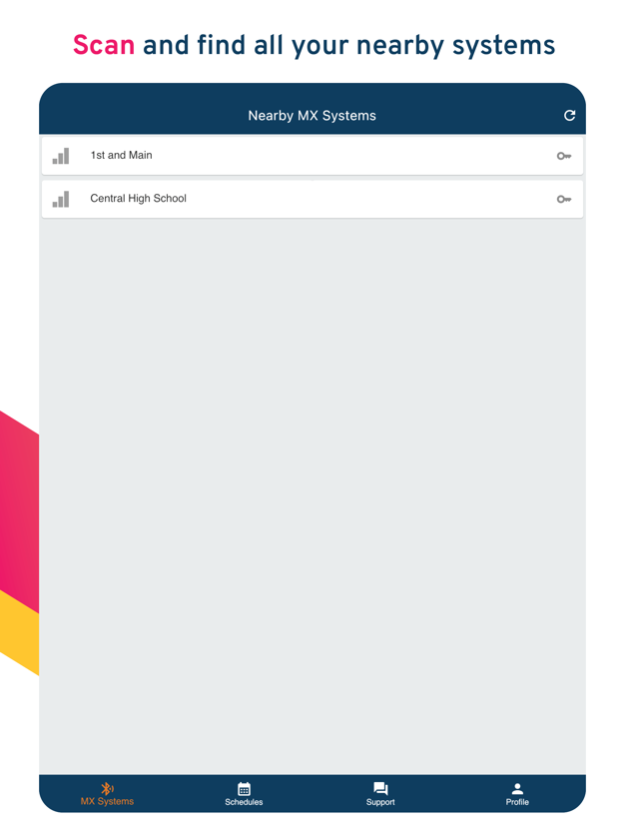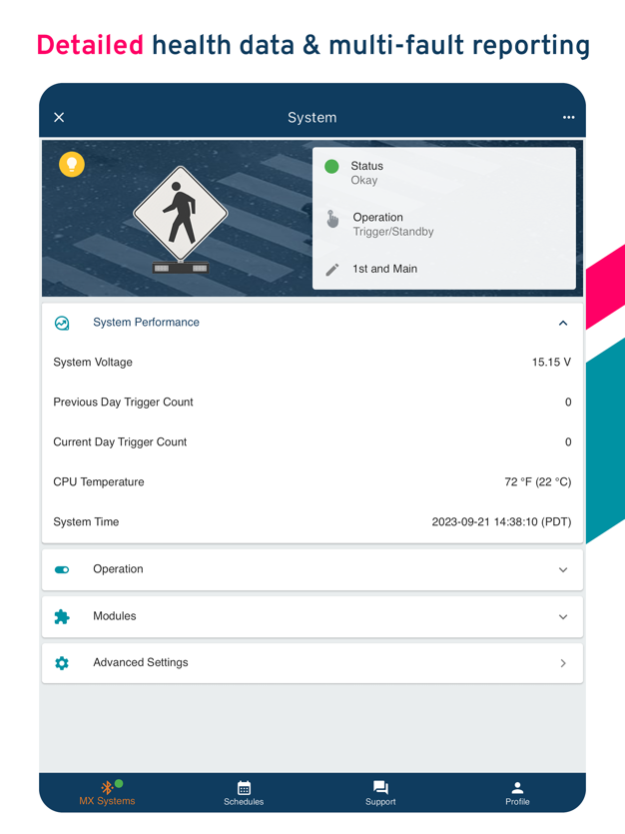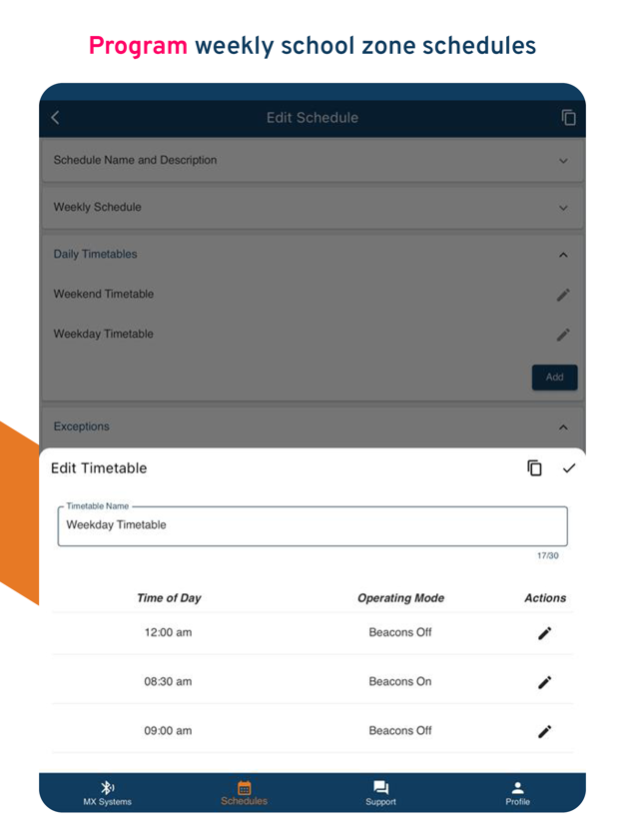MX Field App 2.1.2
Continue to app
Free Version
Publisher Description
MX Field App™ makes quick work of system setup, as well as on-site changes to settings and schedules, for all MX Series systems.
Why use an app to program traffic beacons and signs?
• Access and change system default settings quickly from the ground—no more bucket truck!
• Program from up to 100 feet away
• Simple, step-by-step programming
• Detailed system health data and multi-fault reporting
• Scheduling: Set up and manage unlimited operating schedules
• Built-in system security: No passwords required
• Future-proof: Regular firmware and software updates
How does it work?
The app uses Bluetooth® wireless technology to connect to nearby MX Series systems. From the moment a system receives power, it automatically connects both locally to the MX Field App and remotely to MX Cloud, providing easy local and remote access to system status, settings and data. Quickly pair to the system by following the instructions inside the MX power module lid or by requesting a digital key from an MX Cloud administrator.
About Carmanah MX Series connected traffic beacons and signs
Carmanah’s MX Series is the simplest and most affordable way to monitor, control and gather data from traffic safety systems. With MX, agencies can access dispersed assets remotely, providing not only significant time and cost savings, but heightened system awareness, proactive future planning, and enhanced citizen safety.
Apr 15, 2024
Version 2.1.2
More duration options when configuring an MX System
About MX Field App
MX Field App is a free app for iOS published in the System Maintenance list of apps, part of System Utilities.
The company that develops MX Field App is Carmanah Technologies. The latest version released by its developer is 2.1.2.
To install MX Field App on your iOS device, just click the green Continue To App button above to start the installation process. The app is listed on our website since 2024-04-15 and was downloaded 0 times. We have already checked if the download link is safe, however for your own protection we recommend that you scan the downloaded app with your antivirus. Your antivirus may detect the MX Field App as malware if the download link is broken.
How to install MX Field App on your iOS device:
- Click on the Continue To App button on our website. This will redirect you to the App Store.
- Once the MX Field App is shown in the iTunes listing of your iOS device, you can start its download and installation. Tap on the GET button to the right of the app to start downloading it.
- If you are not logged-in the iOS appstore app, you'll be prompted for your your Apple ID and/or password.
- After MX Field App is downloaded, you'll see an INSTALL button to the right. Tap on it to start the actual installation of the iOS app.
- Once installation is finished you can tap on the OPEN button to start it. Its icon will also be added to your device home screen.